In class the children were working on a topic about the Ancient Greeks. Their literacy dimension was an exploration of Myths and Legends. A natural cross curricular link from here was to their science unit on the earth in space, and to consider modern views of the solar system alongside how its workings were described by the Ancients in their stories. Drawing on their science unit we decided to focus on use of the internet as a secondary source of information, developing and building understanding of how the Internet Works, while also considering e-safety and reliability of information sources. Microsoft PowerPoint would be used as a tool to compile and present the information we had collected. The intended outcome of the unit had been to create a series of pages for the school website, but this was changed to making a navigable multimedia "book."
Searching the internet we uncovered a rich vein of "reliable" websites, and the children were reminded how to add pages to their favourites, how to copy and save text from web pages and how to download images to support their work. We also highlighted the importance of referencing image and text sources. It is all too easy to just copy information from the internet, or to print it out without considering what it actually means, thinking about the work others have put into creating the resource we are exploiting or applying it to the purpose of the activity. With this in mind we created a shared set of questions, we would like to research about each of the planets, and then used the sites we had collected to seek out the answers. The children also collected images of each of the nine planets and saved these to their personal folders for use in the multimedia texts they would eventually compile and create. To emphasise the importance of referencing I also added each of the sites we had used to our school website resource section and the year five community pages, inorder to acknowledge the original authors and the sources we had drawn on in our work. This as well as the bookmarks children had collected later also became a resource to draw on in the development of our texts.
To develop a starting point, frame skills teaching activities and enable differentiation, a template PowerPoint file was set up, and copied to each students folder. The file contained a page for each planet, plus an index page. This enabled comparisons between the way our multimedia book and a website works to be made as the project evolved. On each planet page we also included the set of questions we had developed around which the children would research. Templates such as these, can be considered to be limiting, if seen merely as digital worksheets to be completed by the students, however my experiences tell me that students will innovate on these resources, altering layout and design to suit their desired outcomes, as well as working as scaffolds, enabling play and facilitating opportunities to ask questions which move learning about the software environment on. Most of my own personal learning experience in using new software tools has come from exploring the wizards and templates developers provide, and building on this alongside previous experiences, to extend my practice and activity within the environment. Template files or wizards contribute to and, extend the available design resources children and users have to work with. I frequently use available or self designed templates and wizards as starting points, as they support pace in constructing final project outcomes, but also because they help me focus and orientate the learner on the acquisition of specific skills while working towards our intended outcomes within the chosen software environment.
Building the Book
 Moving on then. The familiar method of using PowerPoint is in the creation of linear texts, inserting new slides which progressively act as a script to support oral presentation. By default PowerPoint slides move from one to the next on "mouseclick." Working with the template or wizard, the first stage of the project was to prevent this from happening, as we wanted to move from page to page using hyperlinks, like we would with a web page or CD Rom. This was achieved by changing the slide show set up. Clicking on slideshow and then slide transitions we removed the tick from the advance on mouse click box, enabling this on the current slide, and then clicking the "apply to all" slides button, applying the effect to the whole show.
Moving on then. The familiar method of using PowerPoint is in the creation of linear texts, inserting new slides which progressively act as a script to support oral presentation. By default PowerPoint slides move from one to the next on "mouseclick." Working with the template or wizard, the first stage of the project was to prevent this from happening, as we wanted to move from page to page using hyperlinks, like we would with a web page or CD Rom. This was achieved by changing the slide show set up. Clicking on slideshow and then slide transitions we removed the tick from the advance on mouse click box, enabling this on the current slide, and then clicking the "apply to all" slides button, applying the effect to the whole show.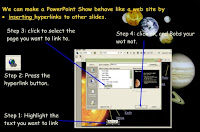
The slide show was now stationary, and our next step was to add hyperlinks from the index to each individual slide, and then back links from each slide to the index, to enable navigation and movement within our "book". This was achieved by highlighting the text to be linked and then clicking the insert hyperlink button. Selecting the "link to place in document" button reveals a list of slides in the file. Selecting the slide to link to from this list, and then pressing OK inserts a hyperlink to that slide. Repeating the process the students were able to link each slide to the index page, and then to progress to insert back links from each slide to the index.
Point To Note: Some concerns were raised by students in the early stages of the project, about why the hyperlinks didn't work, in the design or slide view. In order for the hyperlinks to work, the presentation must be viewed as a slideshow. As students became familiar with the need to change view in order to test their show, these concerns subsided, and were replaced with a wow about what they had achieved.
With the hyperlinks in place, and the show set up, the children were encouraged to use the skills they had developed in the earlier section of the unit to find, select, copy and paste relevant information from the webpages they had collected to answer the questions we had created. Once pasted into the powerpoint slides, the children revised these to create sentence answers. This in itself was a useful exercise, as many found difficulty initially in converting the questions they had into answers. Working together in pairs, taking turns to act as voice they were able to discuss whether the sentences and text they developed made sense and whether they answered the initial question, extending the task to draw on comprehension activities developed during literacy activities in class.
The beauty and power of a network and the single class log in system we use is that all the files developed by the students are available as ongoing designs for review during sessions, and as intros or focus points for plenaries. During all stages of the project, but during the text development stages particularly, we were able to come together regularly as a class to discuss what was being produced, and to share ideas or problems we encountered in the development of our texts, and to make or share suggestions about how slides and shows might be improved. Using PowerPoint in this way, enabled the students to make a start in understanding how web sites and other non linear texts are constructed and work. Some of the texts produced by students as outcomes of this unit can be found on our school website in the Year 5 Community pages, while a Smartbook which developed in support of the work and the PowerPoint templates used can be found in the ICT resource bank also on our website.
No comments:
Post a Comment